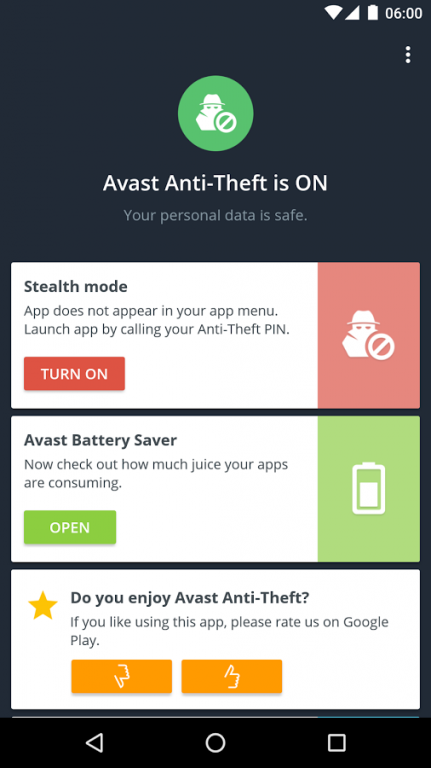Avast Anti-Theft
Free Version
Publisher Description
Best free cell phone tracker helps you find and track your lost or stolen phone , making ‘lost’ Android phones/tablets a thing of the past.
No need to think “How can I find my phone ?” – its cell phone locator features find and control it remotely.
TOP FEATURES
■ Locate and Track your lost phone or droid on a map through our web-based mobile phone tracking feature (uses GPS tracker and other triangulation methods).
■ Control your cell phone remotely, manage your device via a web-based interface or SMS if the phone is stolen (to do this, go to: http://my.avast.com).
■ Remotely lock or wipe the phone memory, to keep your data safe.
■ Remotely take photos or listen to audio of the phone’s surroundings.
■ Set up a SIM-card-change notification to another device.
■ Stealth Mode automatically hides the app on your phone whenever Anti-Theft is activated, so that a thief is not even aware of its presence.
REMOTE FEATURE HIGHLIGHTS
You can trigger remote features via SMS command from a friend’s phone or via our web interface at http://my.avast.com
■ Remote lock.
■ Find my phone and display it on a map. (locate the phone)
■ Wipe and erase the phone memory to keep your private data safe.
■ Activate a customizable siren or alarm.
■ Custom locked-screen text (e.g. show rewards for its return).
■ Send an on-display message to the phone.
■ Have the phone call you elsewhere to listen to surroundings (with blacked-out screen, so invisible to thieves).
■ Have calls and messages forwarded to a different phone.
■ Device manager to manage your device remotely.
FEATURES HIGHLIGHTS
★ Remote identification: Takes a picture of the thief, known as Theftie, when he/she tries to unlock the device (can use front or back camera, with face recognition). Also can listen to and record audio and locates it.
★ Password check: Marks the device as stolen if a wrong locked screen password is entered 8 times.
★ Remotely send SMS: Your device will send them for you.
★ Remote data retrieval: Retrieve call logs, SMS messages, and other personal data from your phone – e.g. before remotely wiping its memory.
For a full protection install Avast Free Mobile Security
https://play.google.com/store/apps/details?id=com.avast.android.mobilesecurity
About Avast Anti-Theft
Avast Anti-Theft is a free app for Android published in the System Maintenance list of apps, part of System Utilities.
The company that develops Avast Anti-Theft is Avast Software. The latest version released by its developer is 1.0. This app was rated by 1 users of our site and has an average rating of 4.0.
To install Avast Anti-Theft on your Android device, just click the green Continue To App button above to start the installation process. The app is listed on our website since 2016-10-04 and was downloaded 38 times. We have already checked if the download link is safe, however for your own protection we recommend that you scan the downloaded app with your antivirus. Your antivirus may detect the Avast Anti-Theft as malware as malware if the download link to com.avast.android.at_play is broken.
How to install Avast Anti-Theft on your Android device:
- Click on the Continue To App button on our website. This will redirect you to Google Play.
- Once the Avast Anti-Theft is shown in the Google Play listing of your Android device, you can start its download and installation. Tap on the Install button located below the search bar and to the right of the app icon.
- A pop-up window with the permissions required by Avast Anti-Theft will be shown. Click on Accept to continue the process.
- Avast Anti-Theft will be downloaded onto your device, displaying a progress. Once the download completes, the installation will start and you'll get a notification after the installation is finished.